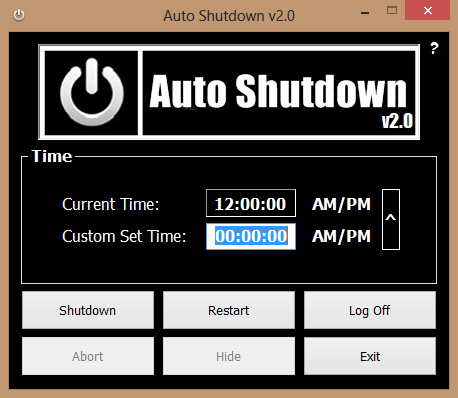Auto Shutdown v2.0
It’s easy to schedule an automatic shutdown in Windows. Simply open the Control Panel and click on System and Security. Find Administrative Tools and click Schedule tasks. When the Task Scheduler opens … well, perhaps “easy” isn’t the right word. “Complicated” comes to mind, maybe even “difficult.” However, scheduling an auto shutdown in Windows is actually extremely easy to do with Shanezzar’s Auto Shutdown 2.0. This compact freeware simplifies the process of scheduling an automatic shutdown in Windows NT, 98, ME, 2000, XP, Vista, and 7. It also supports the LogOff and Restart commands. It doesn’t do everything the Task Scheduler does; for example, its simple hours-minutes-seconds time fields limit operations to 24 hours from the current time. But it’s just the tool for quickly setting an automatic shutdown before you go out, especially when you can’t terminate a running process and can’t be there when it finishes.